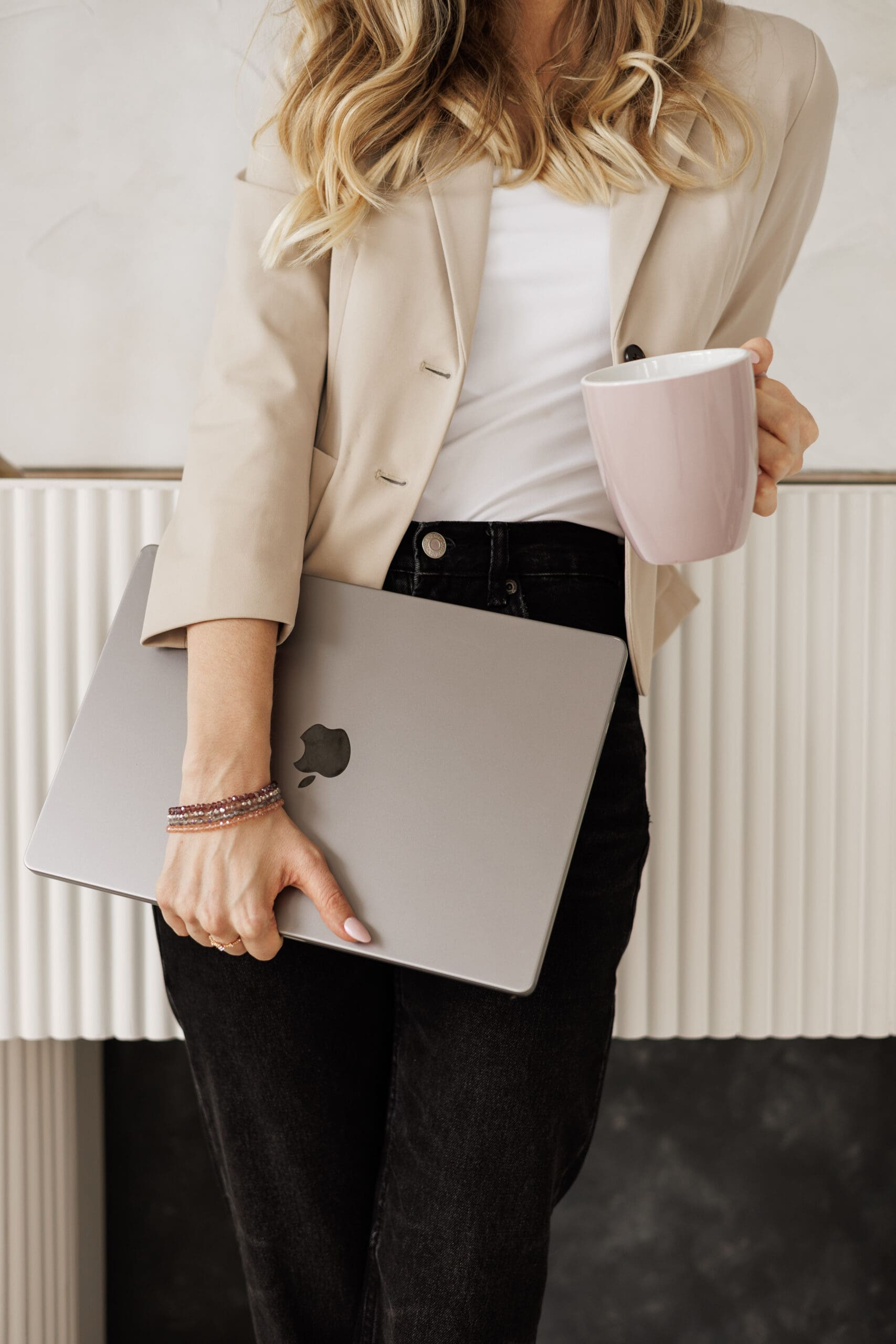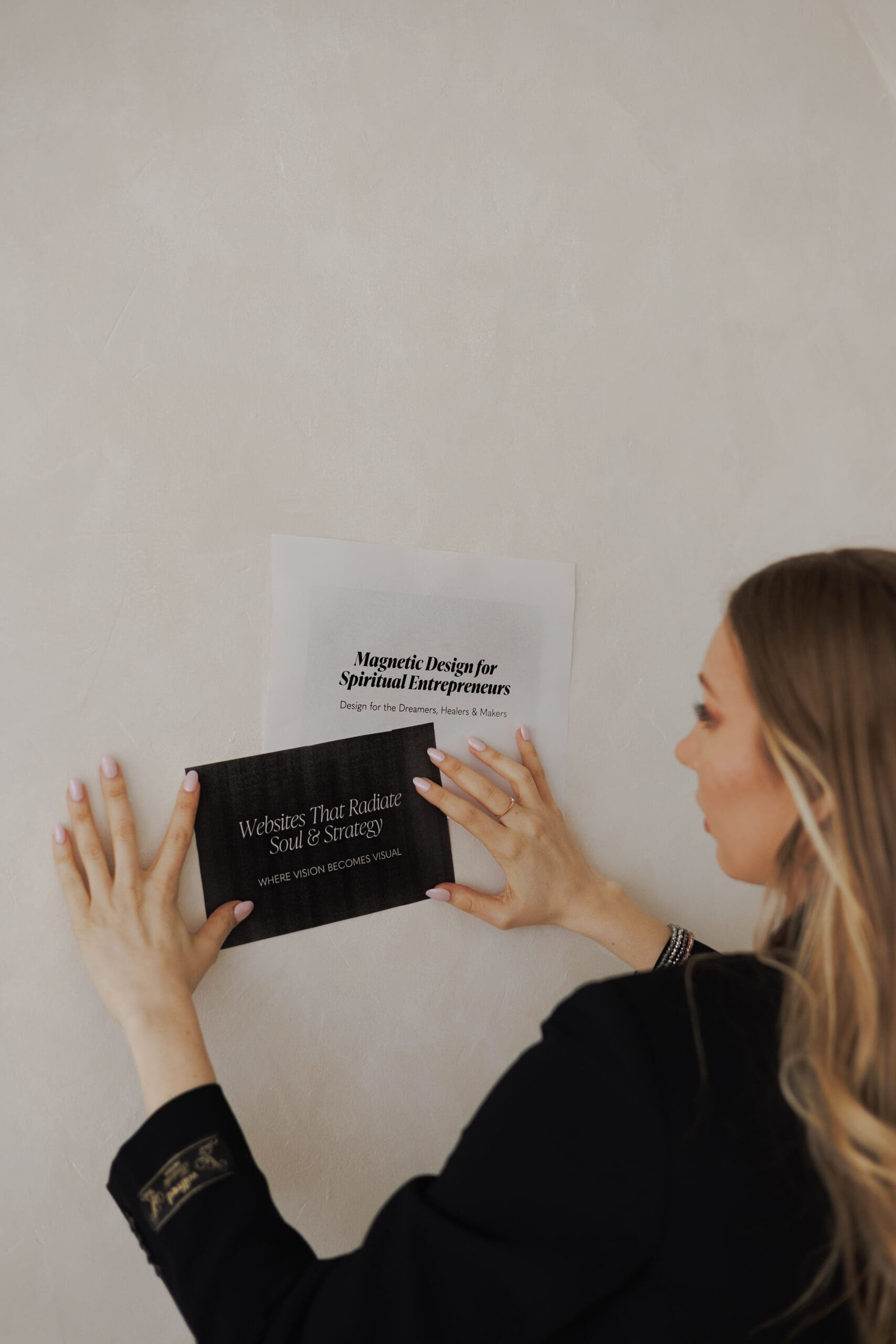If you’ve ever poured your heart into writing a beautiful blog post — only to watch it vanish into the abyss of Google’s search results — you’re not alone. Showit is a dream platform for creatives, coaches, and soulful entrepreneurs who care about aesthetics and freedom. But let’s be honest: while Showit gives us the design magic, it’s not automatically SEO-optimized out of the box.
So, what’s the secret to making your Showit blog truly SEO-friendly — without losing its stunning visual flow? Let’s dive in.
1. Understand How Showit + WordPress Work Together
Showit uses WordPress for the blog portion of your website. That means:
-
Your page layouts and styling live in Showit.
-
Your actual blog posts are powered by WordPress.
Why this matters: all your content, categories, and SEO metadata are handled by WordPress. Think of it like this — Showit makes your blog look amazing, while WordPress helps search engines understand it.
✅ Pro tip: Make sure your WordPress and Showit accounts are properly connected through your host (like Showit’s own hosting setup). If they’re not, your posts might not show up where Google expects to find them.
2. Nail the Basics: Titles, URLs, and Meta Descriptions
These three are your SEO foundation. Every single post should have:
-
A clear, keyword-rich title (around 60 characters)
-
A short, readable URL (e.g.,
celestecreative.ca/blog/showit-seo-tips) -
A meta description that captures what your article is about (around 155 characters)
You can easily add or edit these fields in Yoast SEO or Rank Math, both of which integrate beautifully with WordPress.
✅ Example:
Title: The Secret to Making Your Showit Blog SEO-Friendly
Meta Description: Learn how to make your Showit blog shine on Google with easy SEO tips that don’t sacrifice design or creativity.
3. Use Headings Strategically
Headings (H1, H2, H3) aren’t just for pretty formatting — they help Google understand the structure of your post.
-
Use H1 only once — that’s your main title.
-
Break sections into H2 subtopics.
-
If needed, use H3 for points under each subtopic.
✅ Pro tip: Keep your keywords natural within your headings — not stuffed. Think, “How would my dream client Google this?”
4. Add Alt Text to Every Image
Showit lets you upload stunning imagery, but without alt text, search engines can’t “see” them.
Alt text is a short description of what’s in the image, ideally including a relevant keyword.
✅ Example:
Instead of “IMG_1023.jpg,” try “minimalist-showit-blog-design-layout.jpg.”
This tiny step improves your SEO and makes your website more accessible.
5. Keep Content Readable and Intentional
A blog that’s beautiful and clear is a magnet for both humans and search engines.
-
Keep paragraphs short (2–3 sentences max)
-
Use bullet points and visuals to break up text
-
Write naturally — Google now rewards authentic, human language
✅ Pro tip: Aim for at least 600–800 words per post and include your main keyword every few paragraphs in a natural, conversational way.
6. Optimise Load Speed and Mobile Design
Search engines love sites that load quickly and look great on mobile — and so do your readers.
In Showit:
-
Optimise image sizes before uploading (try TinyPNG or Squoosh)
-
Avoid unnecessary animations or heavy graphics
-
Always preview your blog layout in the mobile view
✅ Pro tip: Keep your total page size under 2MB for faster load times.
7. Create Internal Links (and Keep Readers Exploring)
Linking to other posts on your site helps Google crawl your content — and keeps visitors engaged longer.
✅ Example: If you’re writing about “Showit SEO,” link to your post about “Choosing the Right Fonts for Showit Websites.”
Each blog post should guide your reader naturally through your content ecosystem — like a gentle conversation, not a sales pitch.
8. Don’t Forget About Backlinks
Backlinks — links from other websites to yours — tell Google that your site is trustworthy and valuable.
You can start building them by:
-
Guest posting on aligned blogs
-
Collaborating with other entrepreneurs
-
Sharing your blog posts on Pinterest or LinkedIn
The more your content gets shared, the stronger your domain authority becomes.
9. Post Consistently and Update Often
SEO loves freshness. Even one new blog post per month signals to Google that your site is active.
✅ Pro tip: Revisit older posts every few months to refresh stats, images, or internal links.
10. Blend Strategy with Soul
At the end of the day, SEO is just a bridge — not the destination. The real magic lies in creating content that feels alive, meaningful, and aligned with your brand energy.
Write like you’re speaking to your dream client — the one who’s searching for clarity, inspiration, or transformation.
When your words carry intention and your site is optimised behind the scenes, SEO becomes effortless. That’s the secret. ✨
Final Thoughts
Your Showit blog doesn’t need to be a mystery to Google. With a few intentional tweaks — and a whole lot of heart — you can create a space that’s visually stunning and SEO-smart.
If you’re ready to turn your Showit blog into a magnet for dream clients, start by implementing even one or two of these tips this week. Your future visibility (and your creative confidence) will thank you.
the celeste creative journal
This should be an informative bio that shares a little about you and your business or what they can expect from the blog.